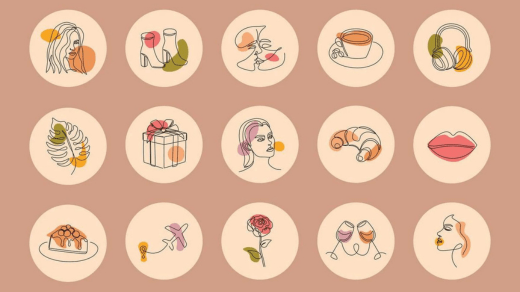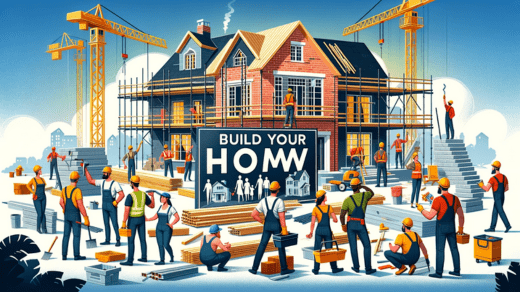As of my last knowledge update in September 2021, Instagram does not officially support the creation of blank or empty highlight names. Highlight names typically require at least one character to be entered, and Instagram doesn’t allow you to use just spaces or blank characters.
However, some users may create the appearance of blank highlight names by using special characters that are nearly invisible or by using various Unicode characters. Keep in mind that the availability and effectiveness of these methods may change over time due to Instagram’s policies and updates. Here’s how some users have achieved this in the past:
Using an Invisible Character:
- Copy an invisible character (Unicode character U+3164, also known as Hangul Filler) from a website or text generator.
- Open your Instagram profile and tap on the ‘+’ icon to create a new highlight.
- Paste the invisible character into the highlight name field. Instagram will allow this character to be entered, but it won’t be visible.
- Tap “Add” to create the highlight with the invisible name.
Please note that Instagram’s policies and features change, and they may enforce stricter rules on highlight names in the future. Creating blank or invisible names may not always work, and it’s important to respect Instagram’s terms of service and community guidelines.
Additionally, some users have reported that even if they succeed in creating a highlight with a blank name, it may not stay blank permanently, and the name may reappear over time or after app updates.
Always exercise caution when using workarounds or non-standard methods on social media platforms, as they may violate terms of service or community guidelines, and actions like this can result in limitations or account issues.