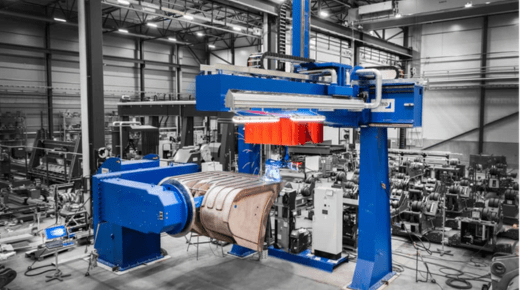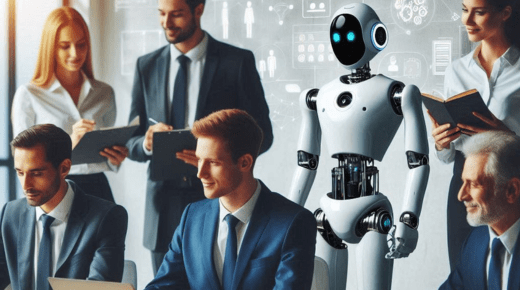In today’s world of real-time web applications, WebSockets play a crucial role in enabling two-way communication between clients and servers. Whether you are building chat apps, live notifications, multiplayer games, or collaborative tools, WebSocket protocols are essential for maintaining persistent connections and instant data transfer.
To ensure that your WebSocket implementations are reliable, secure, and efficient, developers need tools that help them test connections, send/receive messages, and debug issues. That is where a WebSocket Tester comes into play — a free online tool that allows developers to test socket endpoints without writing custom code or setting up local environments.
Let us explore the features, benefits, and how you can make the most out of a free WebSocket tester for your real-time application development.
What is a WebSocket Tester?
A WebSocket tester is a web-based tool that allows developers to connect to a WebSocket server, send messages, and receive real-time responses — all from within their browser. These testers eliminate the need for setting up complex clients or writing test scripts, making it ideal for quick debugging and connectivity validation.
It is as simple as entering the WebSocket server URL (e.g., wss://example.com/socket), opening the connection, and sending messages to test responses.
Key Features of a Free Online WebSocket Tester
Here are the typical features you can expect from a high-quality WebSocket tester tool:
- URL Connection Input
Easily input the WebSocket endpoint (ws:// or wss://) to initiate a connection. - Real-Time Message Panel
Send and receive JSON, plain text, or binary messages and view them instantly in a chat-like interface. - Automatic Status Updates
Instantly see connection status: connected, disconnected, or failed — with time logs. - Custom Headers Support
Add authorisation tokens or headers if needed to simulate authenticated connections. - Secure WebSocket Support (wss://)
Works with both standard (ws://) and secure (wss://) protocols. - Message History
View or export message logs for debugging or analysis. - User-Friendly UI
No need for command-line interfaces or coding; just click and test.
Why Developers Need a WebSocket Tester?
1. Fast Debugging
WebSocket testers are ideal for quickly checking if your backend WebSocket server is live, responsive, and functioning as expected.
2. API Testing
You can simulate client behaviour, test WebSocket APIs, and inspect data formats and server responses before integrating with frontend code.
3. Cross-Platform Testing
Using an online tester, you can test endpoints from various browsers and devices without needing to install apps or extensions.
4. Security Verification
Test how your server handles token-based authentication or invalid requests in a controlled environment.
5. Time Saver for QA Teams
Quality assurance and testing teams can independently verify real-time app behaviour without relying on frontend UIs or developers.
How to Use a Free WebSocket Tester?
Using a WebSocket tester is straightforward. Here is a step-by-step guide:
- Enter the WebSocket Endpoint
Example: wss://yourdomain.com/socket - Click Connect
The tool attempts to establish a WebSocket connection. - Send a Message
Type a message (usually JSON or plain text) and hit “Send.” - View Responses
Monitor incoming responses in real time on the interface. - Log or Export Results
Some tools allow exporting logs for analysis or documentation.
Best Practices When Testing WebSockets
- Always test both development and production environments.
- Use heartbeat or ping/pong messages to monitor persistent connection health.
- Check error handling by sending unexpected or malformed data.
- Use secure wss:// endpoints for encrypted communication.
- Test with load simulation to check how your server handles multiple simultaneous connections.
Final Thoughts
A WebSocket Tester is an essential tool in any real-time developer’s toolkit. Whether you are testing a new chat service, a socket test online, debugging a multiplayer game connection, or monitoring an IoT device communication protocol, a reliable WebSocket testing tool can save hours of development time.
With a free online WebSocket tester, there is no setup required. It is fast, efficient, and designed for developers who want quick results. Just open your browser, connect your endpoint, and start testing your WebSocket communications today.
Build better, faster, and smarter — with real-time confidence.