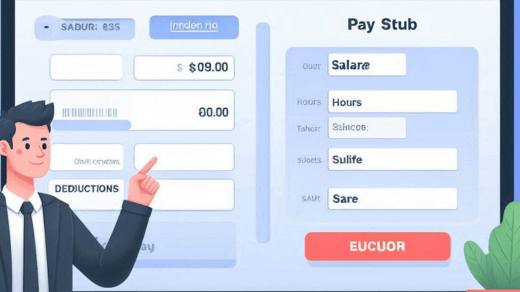Generating pay stubs is an essential task for any employer. They are crucial not only for record-keeping but also for your employees, as they provide documentation of their income, taxes, and deductions. While this may seem like a daunting task, advancements in technology have made it easier than ever to create accurate, professional pay stubs in just minutes.
If you’re looking to streamline this process for your business, this guide will walk you through the steps, tips, and tools you need.
Why Are Pay Stubs Important?
Pay stubs serve multiple purposes. Here are a few reasons why they are important for both employers and employees:
- Proof of Income: Employees may need pay stubs to apply for loans, credit cards, or even rent a home. These documents show their income over a period of time and give a financial snapshot that lenders or landlords often require.
- Tax Documentation: Pay stubs contain crucial tax information, including income tax, social security contributions, and other deductions. These records help both employees and employers ensure that taxes are filed correctly.
- Employee Trust: Providing detailed, transparent pay stubs boosts employee trust. It allows workers to verify that they are being paid correctly and reassures them that all legal deductions are made.
Now that we understand the importance of pay stubs, let’s look at how you can generate them easily and efficiently.
Step-by-Step Guide to Generating Pay Stubs in Minutes
1. Choose a Pay Stub Generator
The easiest way to create pay stubs quickly is by using an online pay stub generator. These tools are designed to make the process as smooth as possible, with minimal input needed from your side. They offer pre-designed templates where you simply enter employee details, salary, deductions, and other required information.
Features to Look For:
- Customization Options: You should be able to add your company logo and customize the layout to suit your brand.
- Accuracy: Ensure that the software accurately calculates taxes, social security, and other deductions based on your state or region.
- Legal Compliance: Choose a tool that adheres to the tax and labor laws of your jurisdiction.
- Download Options: After generating the pay stub, you should be able to download it in PDF format or email it directly to your employee.
2. Gather Employee Information
Before you begin creating pay stubs, gather all the necessary information about your employees. This includes:
- Full Name
- Social Security Number
- Employee ID (if applicable)
- Address
- Pay Period
- Hourly Rate or Salary
- Overtime Hours (if applicable)
- Tax Filing Status
Having this information ready will save time and ensure that you input accurate data into the pay stub generator.
3. Enter Payment Details
Next, input the payment details for the employee. This includes their gross income (total earnings before deductions) and any additional earnings, such as overtime or bonuses. If your employee is hourly, you will enter their hours worked and their hourly rate. For salaried employees, simply input their salary.
4. Include Deductions and Contributions
After entering gross income, you’ll need to add any deductions and contributions. These include:
- Federal and State Taxes: Based on the employee’s tax filing status and location, calculate the appropriate deductions for income tax.
- Social Security and Medicare: Federal payroll taxes that both employees and employers contribute to.
- Health Insurance Premiums: If applicable, deduct the employee’s share of health insurance.
- Retirement Contributions: If the employee participates in a 401(k) or another retirement plan, include these deductions as well.
Many pay stub generators will calculate these deductions automatically, saving you time and reducing the risk of errors.
5. Double-Check for Accuracy
Accuracy is crucial when creating pay stubs. Always double-check your figures to ensure that the gross income, deductions, and net pay (what the employee takes home) are correct. Errors in pay stubs can lead to confusion, legal issues, or even tax problems down the line.
6. Generate and Distribute the Pay Stub
Once you’ve verified that all the details are correct, you can generate the pay stub. Most online tools will allow you to download the stub in a PDF format, making it easy to distribute via email or print it for physical distribution.
Benefits of Using a Pay Stub Generator
If you’re still on the fence about using an online pay stub generator, here are some compelling benefits:
- Time-Saving: Creating pay stubs manually can be time-consuming, especially for large teams. Pay stub generators allow you to produce multiple stubs in minutes.
- Accuracy: These tools automatically calculate taxes and deductions, minimizing the risk of human error.
- Cost-Effective: Many pay stub generators are affordable or offer free trials, allowing you to test them before making a financial commitment.
- Record Keeping: Many tools store past pay stubs, making it easy to access employee payment histories whenever needed.
Best Tools to Generate Pay Stubs
Here are a few popular pay stub generators that are known for their ease of use and reliability:
- QuickBooks Payroll: A comprehensive tool that not only generates pay stubs but also handles full payroll processing, tax filing, and more.
- PayStubs.net: A dedicated online platform that offers quick and easy pay stub generation, including customizable templates.
- Stub Creator: A simple and user-friendly platform that provides instant downloads of pay stubs after entering the necessary information.
Common Mistakes to Avoid
Even with the convenience of online pay stub generators, there are still a few common mistakes to be aware of:
- Incorrect Tax Information: Always make sure that you input the correct tax rates and deductions based on your state or local laws.
- Forgetting Deductions: Some deductions, like retirement contributions or insurance premiums, may be easy to forget. Ensure that you include all applicable deductions.
- Not Verifying the Pay Stub: Always review the final pay stub to make sure all the details are accurate before distributing it to your employee.
Conclusion
Generating pay stubs for your employees doesn’t have to be a complex or time-consuming process. With the right tools and a clear understanding of what’s required, you can easily create professional, accurate pay stubs in just minutes. Online pay stub generators offer a fast, reliable, and cost-effective way to manage this critical aspect of your payroll.