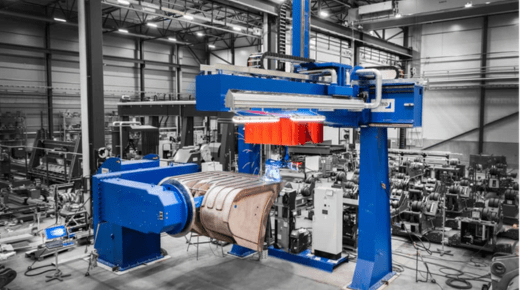As the demand for inclusive and user-friendly web experiences grows, full stack developers are increasingly prioritizing accessibility and user preferences in their applications. One popular feature that enhances user experience and accessibility is dark mode. Along with other accessibility features, dark mode has become a vital part of modern web applications, providing users with control over their viewing preferences. For those looking to refine their skills, mastering how to implement dark mode and accessibility features is essential, particularly when pursuing a full stack developer course.
Integrating accessibility features like dark mode involves more than just adjusting colors; it requires an understanding of user experience principles and web accessibility guidelines. In this blog we will analyse the importance of these features, the challenges developers might face, and strategies to implement them effectively.
The Growing Demand for Dark Mode and Accessibility Features
Dark mode has seen a surge in popularity due to its benefits in reducing eye strain, saving battery life on mobile devices, and enhancing readability in low-light environments. It is now a default option in many popular applications and websites. For a full stack developer, incorporating dark mode requires knowledge of both front-end styling and back-end preferences management. Developers should also understand the basics of web accessibility to ensure that all users, including those with visual impairments, can comfortably use the application.
Beyond dark mode, other accessibility features like screen reader support, keyboard navigation, and contrast adjustments are critical. These features makes sure that users with disabilities can navigate and interact with web applications effectively. Developing these features provides an opportunity for students in a full stack developer course to deepen their understanding of inclusive design and broaden their development toolkit.
Challenges in Implementing Dark Mode and Accessibility Features
One of the primary challenges in implementing dark mode and accessibility features is achieving compatibility across different devices and browsers. Dark mode settings might vary based on the operating system, which can affect the user experience. Moreover, web accessibility requires compliance with standards like the Web Content Accessibility Guidelines (WCAG), which outline principles for making web content more accessible. Making sure that your application adheres to these standards can be daunting, particularly for new developers.
Incorporating these features can also affect the application’s overall performance. For instance, dark mode often requires dynamic style changes, which can impact loading times and responsiveness if not implemented efficiently. Similarly, accessibility features that rely on JavaScript can increase the application’s load time, affecting the user experience. For students enrolled in a full stack course in hyderabad, understanding these challenges provides a practical foundation for developing well-optimized applications that prioritize accessibility.
Best Practices for Implementing Dark Mode
Implementing dark mode effectively involves a few key best practices. First, developers should use CSS variables to define colors, making it easier to switch between light and dark themes dynamically. Using variables simplifies the process of adjusting colors based on user preferences, which is especially useful when an application scales and requires consistent styling across multiple pages.
Second, it is crucial to provide users with an easy-to-find toggle button to switch between light and dark modes. This enhances user control and allows for quick adjustments. Additionally, some users prefer to follow their device’s system preferences, so implementing automatic theme detection based on system settings can further improve user experience.
While pursuing a full stack developer course, students often learn these techniques to ensure their applications are responsive to user needs. Moreover, testing is essential to confirm that dark mode doesn’t impact readability or create contrast issues that could affect accessibility.
Key Accessibility Features to Consider
To create an accessible application, developers should focus on features that enhance navigation, readability, and usability for all users. Here are some fundamental accessibility features to consider:
- Screen Reader Compatibility: Screen readers are essential tools for visually impaired users. Ensuring that your application is compatible with screen readers involves proper semantic HTML and ARIA (Accessible Rich Internet Applications) attributes. This allows screen readers to interpret and convey the content accurately to users.
- Keyboard Navigation: Many users rely on keyboard navigation instead of a mouse. Developers should ensure that all interactive elements are accessible via keyboard, using the tab key to navigate through the application. This includes implementing focus indicators to make navigation easier for keyboard users.
- Color Contrast Adjustments: Low contrast between foreground and background colors may hinder readability for individuals with visual challenges. It’s essential to provide adequate contrast to ensure readability in both light and dark modes. Tools like the WCAG contrast checker can help developers test and validate color choices.
- Text Resizing Options: Allowing users to adjust the text size based on their preferences can significantly improve readability. Responsive font sizes, which adjust according to screen size and user settings, are particularly effective in enhancing accessibility.
By following these practices, developers can create applications that cater to a more expansive audience, ensuring that all users have a positive experience. As students in a full stack course in hyderabad explore these concepts, they learn how to integrate accessibility features into real-world projects, preparing them for the demands of the industry.
Integrating Accessibility with Full Stack Applications
Full stack developers should also consider how back-end logic can support user preferences. For instance, if a user selects dark mode or adjusts other accessibility settings, these preferences should be stored in the back end so that the application can remember them across sessions. This often involves setting up APIs that interact with the front end to save and retrieve user preferences.
Full stack developers also need to ensure that the application’s database and server-side logic accommodate the storage of user preferences securely and efficiently. By understanding these aspects, students in a full stack developer course can develop the skills necessary to build user-centric applications that maintain functionality and accessibility at all levels.
Testing for Accessibility Compliance
Testing is a critical step in making sure that accessibility features are functional and effective. Developers can use different tools and techniques to evaluate their applications. Automated tools like Lighthouse and Axe can provide insights into potential accessibility issues, highlighting areas that need improvement. However, manual testing is also important, as it allows developers to experience the application from the user’s perspective, identifying nuances that automated tools might miss.
User testing, especially with individuals who rely on accessibility features, can offer valuable feedback. This process helps developers understand how well the application meets the requirements of users with disabilities and identifies areas for further enhancement. For those taking a full stack course in hyderabad, testing for accessibility compliance offers a hands-on opportunity to create more inclusive web experiences, an increasingly valued skill in today’s development landscape.
Conclusion
Incorporating dark mode and accessibility features into full stack applications is more than just a trend; it’s an essential step toward creating inclusive and user-friendly web experiences. By comprehending the challenges and best practices associated with these features, developers can create applications that not only look great but are also functional and accessible for all users. Mastering these aspects of development is highly beneficial for anyone enrolled in a developer course, as it provides a foundation for building robust, user-centered applications.
Whether you’re studying through a full stack course in hyderabad or developing your skills independently, focusing on accessibility and user preferences will set you apart as a developer. As the digital landscape continues to change, the ability to implement dark mode and accessibility features will remain an invaluable skill, ensuring that your applications are accessible, efficient, and enjoyable for everyone.
Contact Us:
Name: ExcelR – Full Stack Developer Course in Hyderabad
Address: Unispace Building, 4th-floor Plot No.47 48,49, 2, Street Number 1, Patrika Nagar, Madhapur, Hyderabad, Telangana 500081.
Phone: 087924 83183